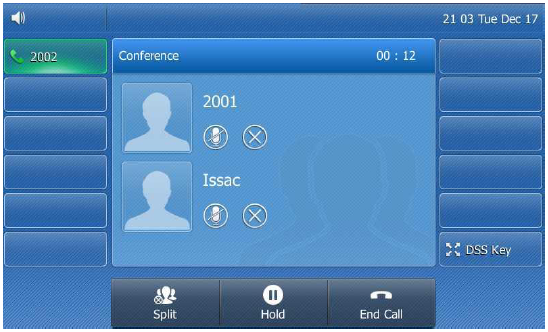Call Conference
The SIP-T48G IP phone supports up to 3 parties (including yourself) in a conference call.
This is the default method of conference called Conference.
To set up a local conference call:
- Place a call to the first party.
- When the first party answers the call, tap the Conference soft key to place a new call. The active call is placed on hold.
- Enter the number of the second party, and then press OK , # SEND, or tap the Send soft key.
- When the second party answers the call, tap the Conference soft key again to join all parties in the conference.