Park Calls
Call Park buttons are used to park a caller (system wide) so that they may be picked up from another phone. Every phone (excluding conference phones and T21P phones) have two Park Buttons (Park locations 1-2). A caller can also be parked manually by transferring to a Park location using the Star Codes. Once a caller has been parked on one of the Park Buttons, its light will change from Green to Red.
-
While on an active call, press the Park soft key where you want to park the call (Park 1, Park 2 etc)
- Once the park is complete, that park location will light up on all phones
To retrieve the call: Press the Park location button on any phone.
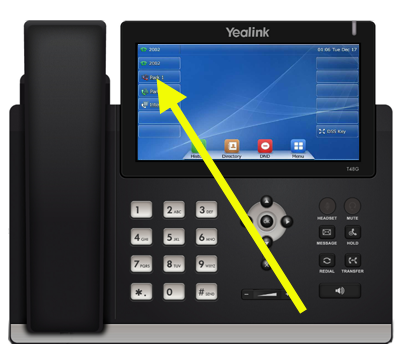
Using Star Codes (for any phone without Park buttons)
To park a call:
While live on a call:
Press Transfer
Dial *4#
Listen for the Park Location (the system will announce where the call is parked – i.e. 3)
Press Transfer
To pick up a call:
Dial *5 (+) the location where the call was parked (1,2,3, etc.) (+) #
(i.e. *713# to pick up a call parked in Park Location 3)
To pick up a call:
Dial *5 (+) the location where the call was parked (1,2,3, etc.) (+) #
(i.e. *713# to pick up a call parked in Park Location 3)

