Call History Management
The T48 maintains call history lists of Missed calls, Placed calls, Received
calls and Forwarded calls. Call history lists support 400 entries in all. You can view the
call history, place a call, add a contact or delete an entry from the call history list. You
should enable history record in advance.
To view the call history:
-
Tap the green history icon
 .
.
- Tap the scroller arrows on the touchscreen or next to the dial pad
-
Tap the information icon after the desired entry

The detailed information of the entry appears on the touch screen.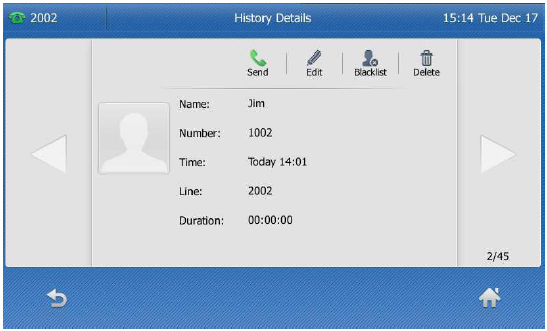
To place a call from the call history list:
-
Tap the green history icon
 .
.
-
Tap the scroller arrows on the touchscreen or next to the dial pad
-
Tap the desired entry
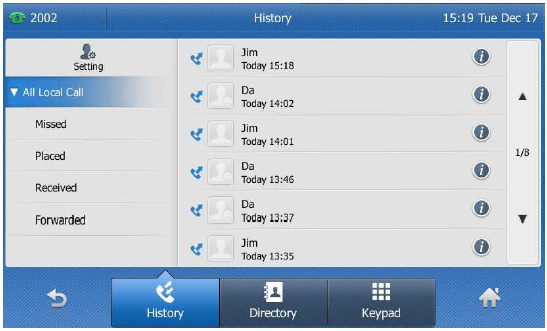
To add a contact to the blacklist directory from the call history list:
-
Tap the green history icon
 .
.
- Tap the scroller arrows on the touchscreen or next to the dial pad
-
Tap the information icon after the desired entry

-
Tap the green history icon
-
Tap Blacklist
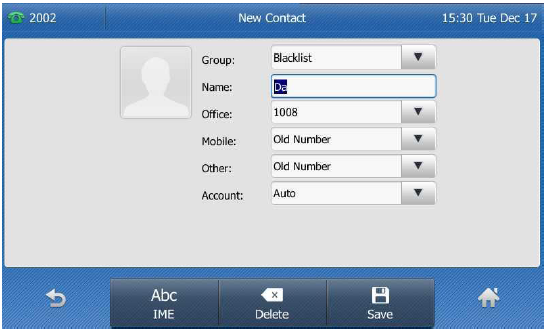
-
Enter the desired values in the corresponding fields.
-
Tap the Save soft key.

