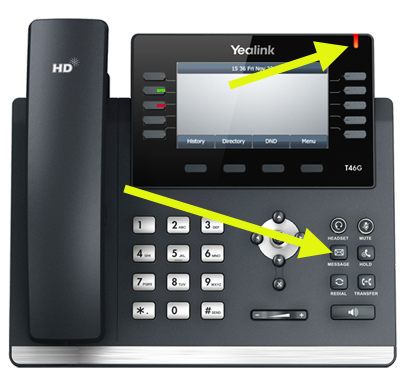Voice Message
Message waiting indicator on the idle screen indicates that one or more voice messages are waiting at the MPVEX message center. The power indicator LED slow flashes red.
To listen to voice messages:
-
Press
 or the Menu/Message/Connect soft keys.
or the Menu/Message/Connect soft keys. - Follow the voice prompts to listen to your voice messages