Idle Screen
When the phone has successfully started up, the idle LCD screen will be shown as below
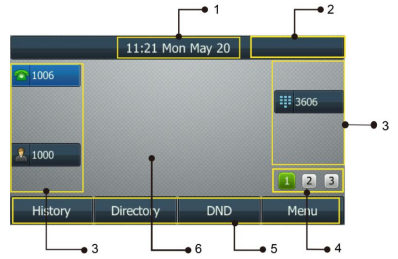
-
This area shows the phone’s time and date.
-
This area shows the phone feature status.
-
This area shows the line key labels. You can customize the line key as other functions.
-
This area shows three page icons.
-
This area shows the soft key labels. The default soft key labels are “History”, “Directory”, “DND” and “Menu”.
-
This area shows the wallpaper. You can customize the wallpaper.

