Direct Transfer to Voicemail
Used to directly transfer a caller to another extension's voicemail without ringing the phone 4 or more times.
- Press the Transfer hard button or soft key during an active call. The call is placed on hold.
- Enter the * *
- Enter the number you want to transfer to or you can press the DSS Key to show BLF buttons.
- Press the Transfer hard button or soft key (this is a Blind Transfer directly to voicemail for that extension)
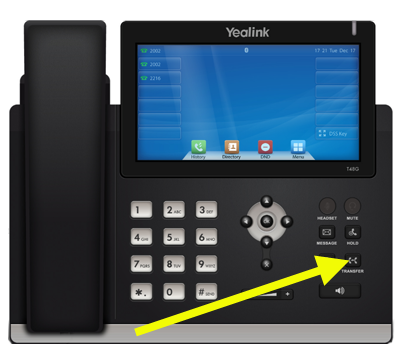
Note: Once a Direct Transfer to Voicemail has been completed it cannot be cancelled/retrieved once you press the Transfer button a second time (or the desired user’s BLF button)
Note, BLF Button: A BLF button stands for Busy Lamp Field and shows activity for a specific user. If the button light for a user is green the user’s phone is idle, if flashing red the user is receiving a call, if solid red the user is on a call.

